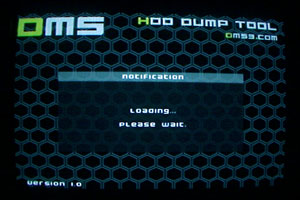
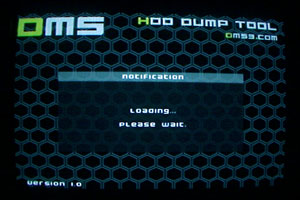 |
|
| Loading... Please wait. Scans the hard drive for filesystems. |
 |
|
| Select the desired destination filesystem then press X to dump the contents of the cdrom to this filesystem. |
 |
|
| Please insert the source cd/dvd in your ps2. Press X to start dumping. |
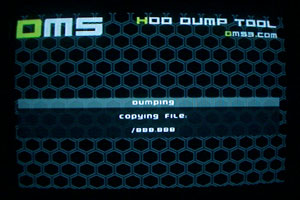 |
|
| Copying file: x. You can see the hard drive light is flashing and hear the DVD-ROM spinning/reading. |
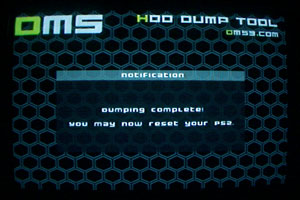 |
|
| Dumping complete! You may now reset your PS2. |
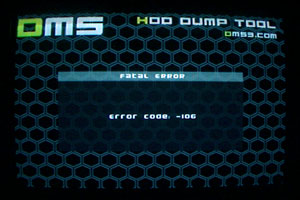 |
|
| Error code -106. I got this error when the destination filesystem was out of disk space. |