
 |
|
| HDAdvance. USA Ver. 1.00 (DVD). WWW.HDAdvance.com. Intro screen. |
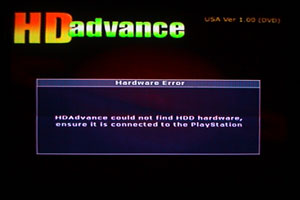 |
|
| HDAdvance could not find HDD hardware, ensure it is connected to the Playstation. | (Could not find any console compatible pictures) |
 |
 |
| The HDD needs formatting before it is operation do you want to format now (ALL DATA WILL BE LOST!) ? | Please wait, formatting HDD... |
 |
 |
| Insert Disc. Please insert game disc. | Install Problem. Bad disc was inserted. |
 |
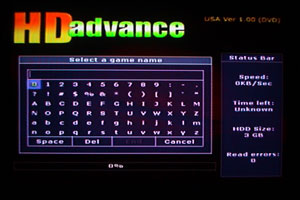 |
| Checking Disc. | Select a game name. |
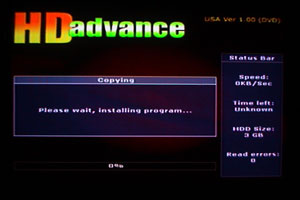 |
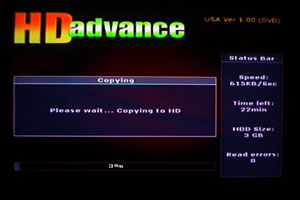 |
| Copying. Please wait, installing program... | Please wait... Copying to HD. Note that the speed is only 615KB/sec because the laser is reading the inner most part of the disc (less data per track). |
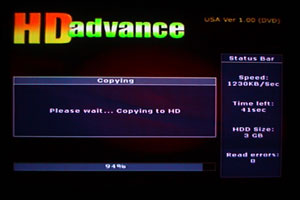 |
 |
| Please wait... Copying to HD. As you can see the speed is now 1230KB/sec when the laser is on the outter most part of the disc (more data per track). | Copy has finished. |
 |
 |
| Do you want to delete file: x | Removing game.. |
 |
|
| Game was deleted ok. |
 |
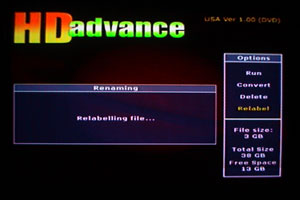 |
| Enter a game name. | Renaming. Relabelling file... |
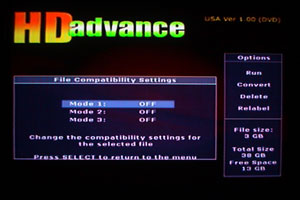 |
|
| File Compatibility Settings. Change the compatibility settings for the selected file. Press SELECT to return to the menu. |
hdadvance-propercolors-patch-0.1 2004-09-24
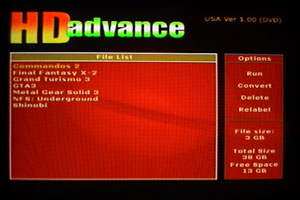 |
 |
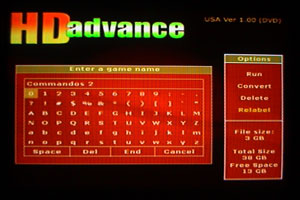 |
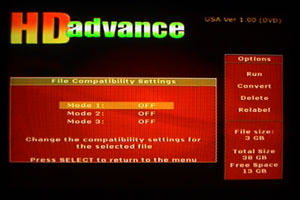 |