
 |
|
| HDLoader. www.hdloader.com. Intro screen. |
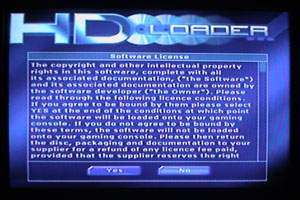 |
|
| Software License. You only need to agree once to this license message. |
 |
 |
| Insert CD/DVD. Please insert the CD or DVD disc for the game you wish to install. | Install Error. Disc inserted is not a valid Playstation 2 disc! |
 |
 |
| Checking CD/DVD... Please wait. | Choose a game name. |
 |
 |
| Installation is in progress, please wait... As you can see the speed is now 1333KB/sec when the laser is on the outter most part of the disc (more data per track). | Installation is complete! |
 |
 |
| Are you sure you wish to remove: x | Removing game.. |
 |
|
| Game was successfully removed. |
 |
 |
| Choose a new game name. | Renaming game, please wait... |
 |
|
| Game Compatibility Settings. Confirgure(!) the compatibility settings for the selected game. Press SELECT to return to the game list. |
 |
 |
| Free HDLoader Splash Screen. | Free HDLoader Main Screen. |
 |
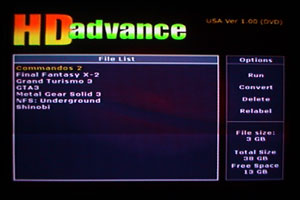 |
| HDAdvance Splash Screen. More info here. | HDAdvance Main Screen |